2 - Your First Weapon Script
In this section, you will learn how to create your very first Weapon Script in GraalScript2: a simple "Hello World" script.
Step 1: Open the Weapon Scripts Menu
- Open the Weapon Scripts menu in your game.
- Click on the Add button.
- Enter the name of your script as
Test. - Click Add again to create the script.
This will open the code editor where you can start writing your script.
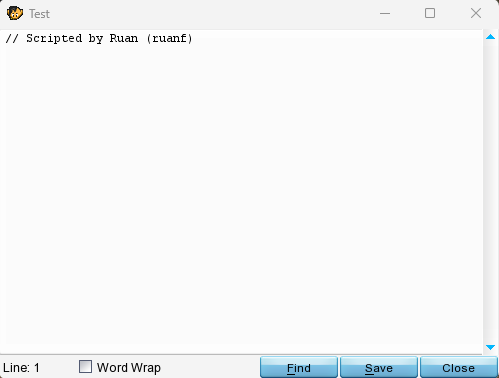
Step 2: Create Your Script
In the code editor, type the following code:
function onCreated() {
echo("Hello World!");
}
This script will display "Hello World!" into RC chat when your weapon script is saved.
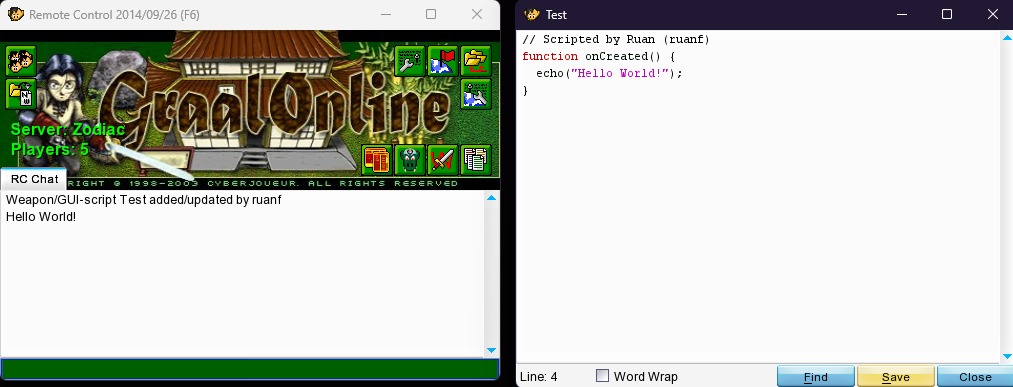
Congratulations! You have successfully created your first Script.