1 - Remote Control
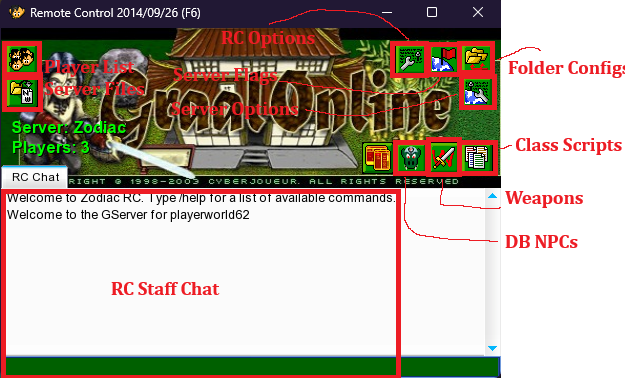
The Remote Control (RC) is the primary tool for server administrators and developers.
It provides access to server files, an internal admin-only chat, and multiple sections for managing scripts and server configuration.
Main Features
📂 File Browser
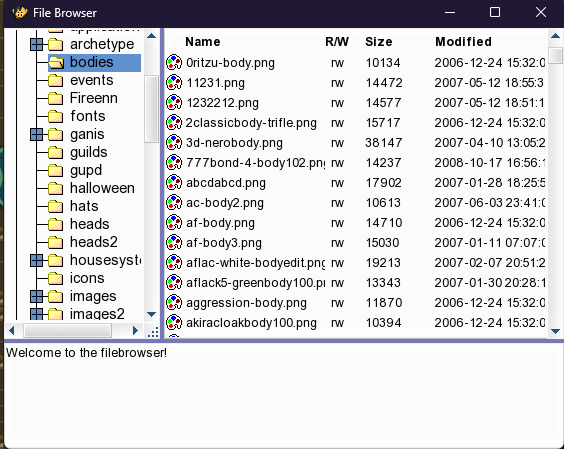
The file browser allows administrators to view, edit, and manage the server’s file structure.
It is essential for organizing assets such as levels, images, sounds, and scripts.
📜 Script Sections
RC provides three main script types, each with different scopes and use cases:
DB NPCs
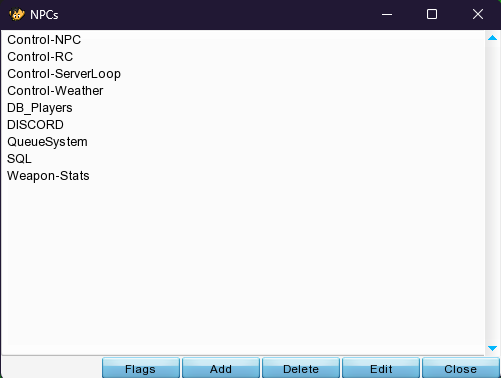
- Created directly in RC.
- Often used to store global data or act as shared script repositories.
- Accessible by multiple other scripts, making them a central reference point.
Think of DB NPCs as the “global storage” for both data and logic.
Weapons
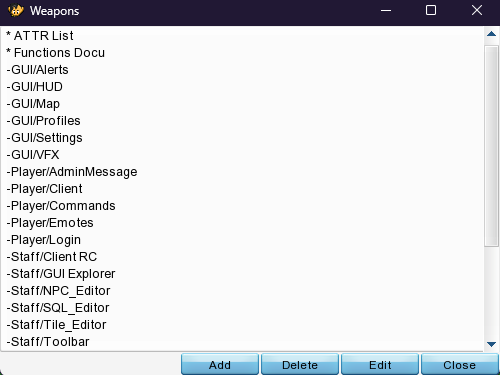
- Scripts that only run if a player has the weapon on their account.
- Used for gameplay-specific features, player abilities, or items.
- Scoped per player: if they don’t own it, the script won’t execute.
When a weapon contains serverside code, it can run even if no player owns the weapon.
In this case, the script executes in global scope, behaving like a regular serverside script.
Class Scripts
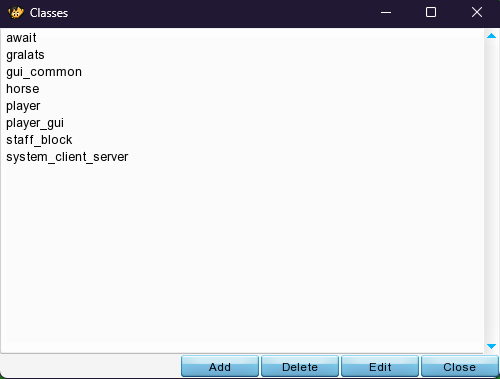
- Designed to be imported into other scripts or objects.
- Helps avoid code duplication and keeps codebases clean.
- Players can also have class scripts attached to them for modular functionality.
⚙️ Server Options
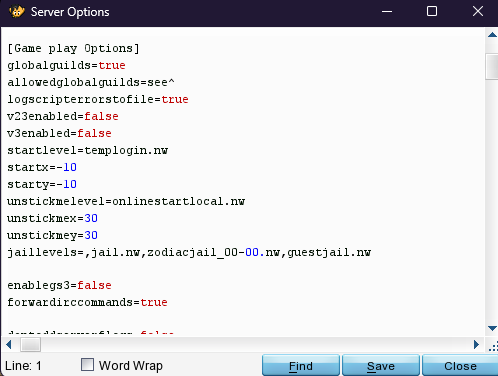
The Server Options panel configures core aspects of the server.
Examples include:
- Managing the administrator list
- Defining server-wide gameplay rules
- Miscellaneous global configurations
👉 See Server Options Documentation.
📁 Folder Configs
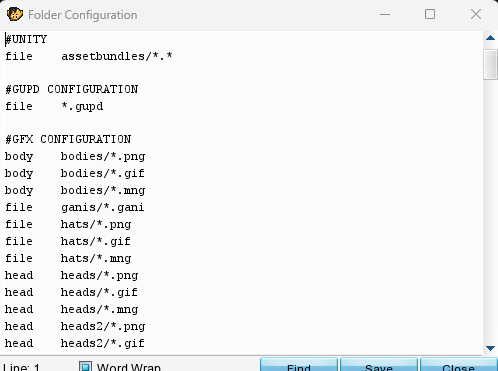
Determines how the server organizes its asset folders.
Examples:
heads/→ player headsbodies/→ player bodiesshields/→ shieldslevels/→ maps
Proper folder configuration ensures that assets are loaded and referenced correctly.
🌐 Server Flags
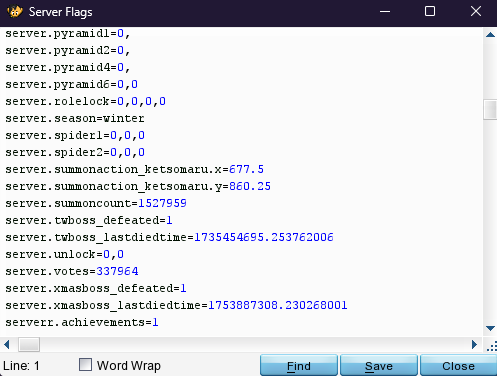
A storage area for global variables set on the server.
Useful for persistent values that need to be accessed across multiple scripts.
👥 Player List
A live list of all players currently connected to the server.
Admins can use this for monitoring activity, testing, or quick player management.
🛠️ RC Options
Allows customization of the RC client itself, such as adjusting interface preferences or visual settings.
Summary
The Remote Control is the backbone of Graal server administration.
It combines file access, script management, server configuration, and real-time monitoring into one central tool.
Understanding how each section works is essential for effective server development and maintenance.
Extra Resources
An alternative tool, RC3, provides the same Remote Control functionality without requiring login through the game client.
You can download the beta version here: RC3 for Windows.